Process Automation with Salesforce Flow Orchestration
If your business already utilizes Salesforce as your CRM but struggles to optimize Flow Orchestration, you’re not alone. Many organizations face challenges in fully leveraging this powerful tool to meet their specific needs. Salesforce Flow and Flow Orchestration are essential for creating scalable, efficient solutions and are critical for business growth and customer scaling.
In this article, we compare Salesforce Flow and Flow Orchestration and show how they can help you streamline workflow automation, task scheduling, error handling, and resource allocation.

The power of Salesforce for business efficiency
Salesforce is a game-changer in business operations, offering a suite of innovative tools for effective customer relationship management. Automation is at the heart of Salesforce, enabling businesses to optimize processes, increase productivity, and drive growth. As the automation landscape evolves, Salesforce is committed to seamless operations through no-code automation solutions like Flow and Flow Orchestrator.
Why low-code and no-code platforms are the future
According to Gartner, by 2024, about 65% of application development will be done through low-code or no-code platforms. Additionally, the number of low-code application users outside IT departments is expected to grow from 60% in 2021 to 80% by 2026.
This trend highlights a shift towards user-friendly development tools, allowing businesses to create custom applications and automate processes without heavy reliance on IT departments or specialized developers.
Flows: Empowering workflow efficiency
Flows within Salesforce represent a handy toolset created to automate operations with clicks, not code. They allow users to visually design and execute workflows, guiding users step by step through tasks such as entering data, making decisions, and taking action.
In recent years, Flows has become popular due to its user-friendly interface, making them a preferred choice for many organizations, especially for simpler tasks that can be easily planned and groomed visually.
The following image provides an example of a record-triggered Flow in Salesforce that updates a Case record based on specified criteria.
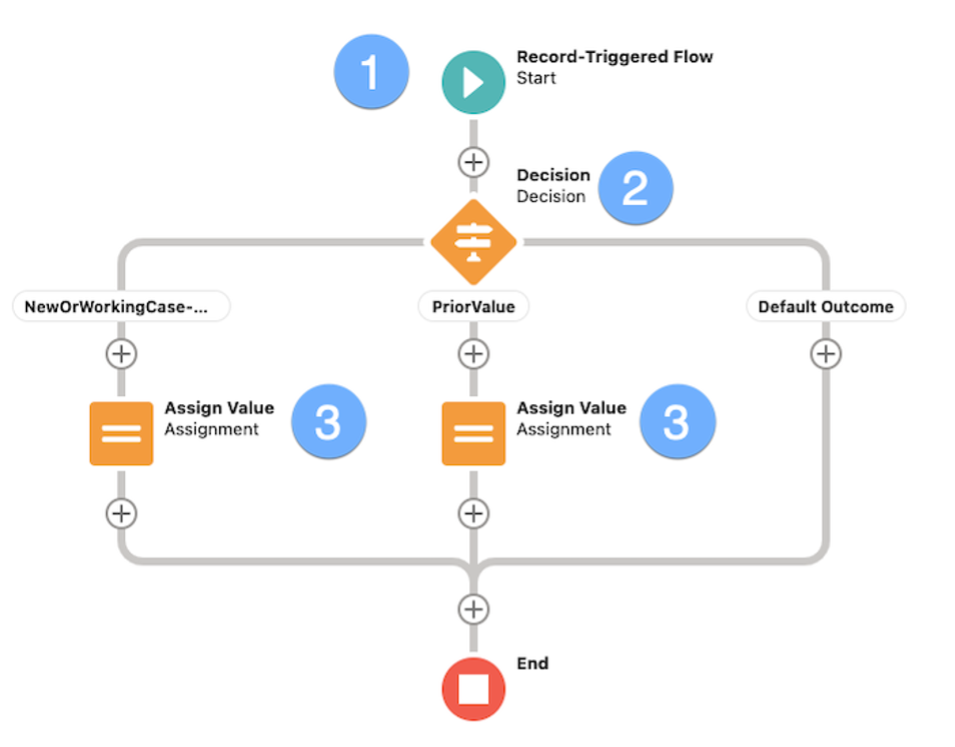
With Flows, organisations can optimise various tasks such as lead management, opportunity tracking, and customer onboarding.
Automating lead scoring
A sales team can use Flows to automate the process of determining which leads are most likely to convert into sales. This can be achieved through a lead scoring Flow, which evaluates lead data against predefined criteria and assigns scores accordingly:
- Users specify criteria such as lead source, industry, and engagement level.
- The Flow then calculates a total score based on these criteria and updates the lead record in Salesforce.
- This automation ensures that sales teams can prioritise leads effectively, leading to more efficient sales processes and improved conversion rates.
Enhancing Customer Support
Similarly, Flows can help support teams manage and resolve customer issues more quickly:
- Guided Resolution
A custom Flow can provide a Guided Resolution of a Case by leading agents step-by-step through case solving, displaying relevant information related to the Case and company-wide guidelines. - Escalation Rules
Another useful tool for Case Management is the automation of Escalation Rules using Flows, which escalates Cases when necessary. The image below represents the structure of a Flow that helps service agents to “raise” the Cases they cannot solve themselves. In this instance, the Case gets reassigned when escalated to a special Escalation queue or to the agent’s manager if they have one.
By utilising these structured approaches, organisations can significantly enhance their operational efficiency and customer satisfaction.
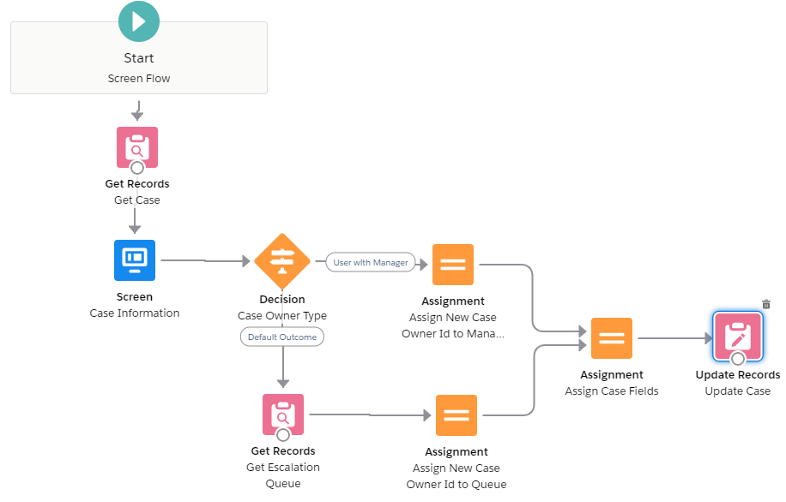
Flow Orchestration: Optimizing complex workflows
Flow Orchestration builds upon the foundation laid by Flows, offering advanced capabilities for orchestrating complex workflows and integrating with third-party systems. It allows businesses to coordinate multiple Flows, write APEX code, and connect with outside services to ensure everything runs smoothly.
For example, in a manufacturing setting, Flow Orchestration could help manage everything from taking orders to shipping out products by connecting with inventory systems and production equipment.
Similarly, in customer service, it can help handle tough customer problems by coordinating between support agents and other third-party apps.
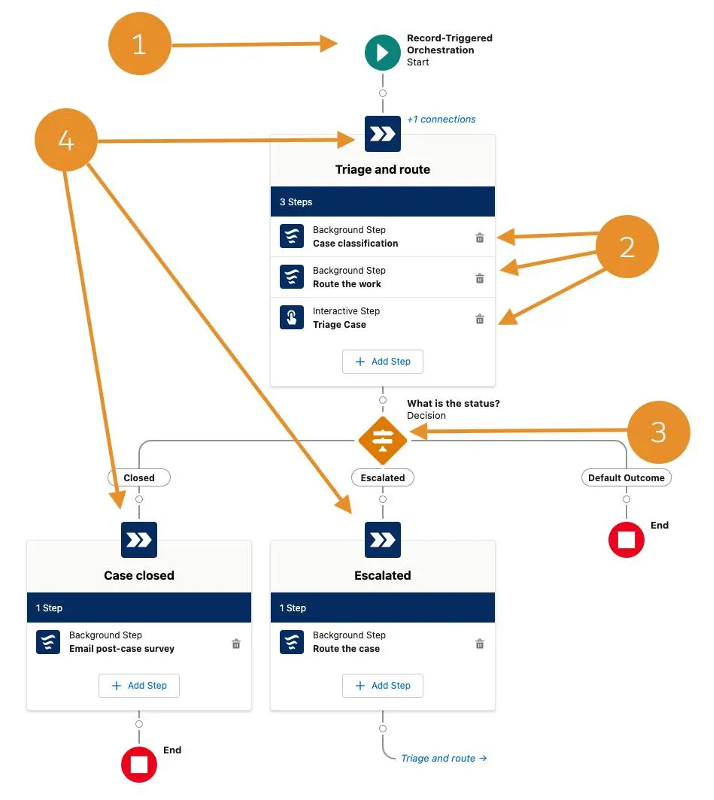
(1) It is an example of a record-triggered orchestration, which is launched when a Case record is created. There is also a possibility to build an auto-launched Flow Orchestration.
(2) There are multiple Flows to perform a series of steps. Steps can be both background and interactive.
(3) This example of Orchestration has a decision to assign the status of the Case. It is configured to either close or escalate the Case.
(4) This orchestration consists of three stages. The initial stage involves grouping and routing newly created Cases. The second stage sets the Case status to “Closed” and sends out a survey via email. The third one escalates the Case to the next level.
Salesforce Flow vs Flow Orchestration
While both Flows and Flow Orchestration are powerful tools for automation within Salesforce, they conform to different needs and complexities. Flows are best for simpler tasks that can be easily planned out visually, whereas Flow Orchestration is better for managing complex processes that involve lots of different steps and outside systems. Ultimately, both tools help businesses achieve more with less effort, enhancing efficiency and innovation.
ACTUM Digital: Your partner in Salesforce optimization
As your Salesforce implementation partner, ACTUM Digital is excited to help you make the most of these and many other Salesforce features to stay competitive. We ensure these updates bring real benefits to your team, improving your everyday workflow to fit your industry needs.
Author

Ana Iordosopol
Business Analyst | Salesforce at ACTUM Digital. You can find me on LinkedIn