How to Prepare for Salesforce Implementation
Implementing a Clent Relationship System (CRM) like Salesforce is a significant and demanding project. Once your company decides that changes are necessary and it's time to implement a new CRM solution, there are several critical factors to consider before even starting the process.
While much will depend on your company's structure and objectives, here are ten key considerations to ensure you are ready for a successful implementation.

Why prepare for a Salesforce implementation?
Most companies opting for Salesforce have complex processes within their organization and turn to this solution to bring some order and streamline operations. Unfortunately, they often underestimate the effort required to implement it well.
Many believe CRM is just another software solution—buy a subscription, install the application, set up a few integrations, and everything magically improves.
In reality, CRM is a business strategy involving people, processes, and technology working together. Without a clear vision, proper coordination, comprehensive training, and support, your team may struggle with the rollout.
Preparation is a must to ensure everyone has the confidence and knowledge needed for success.
10 Considerations Before Implementing Salesforce
Drawing on our experience from various B2B and B2C implementation projects, we identified ten factors that every company indenting to implement Salesforce CRM should consider.
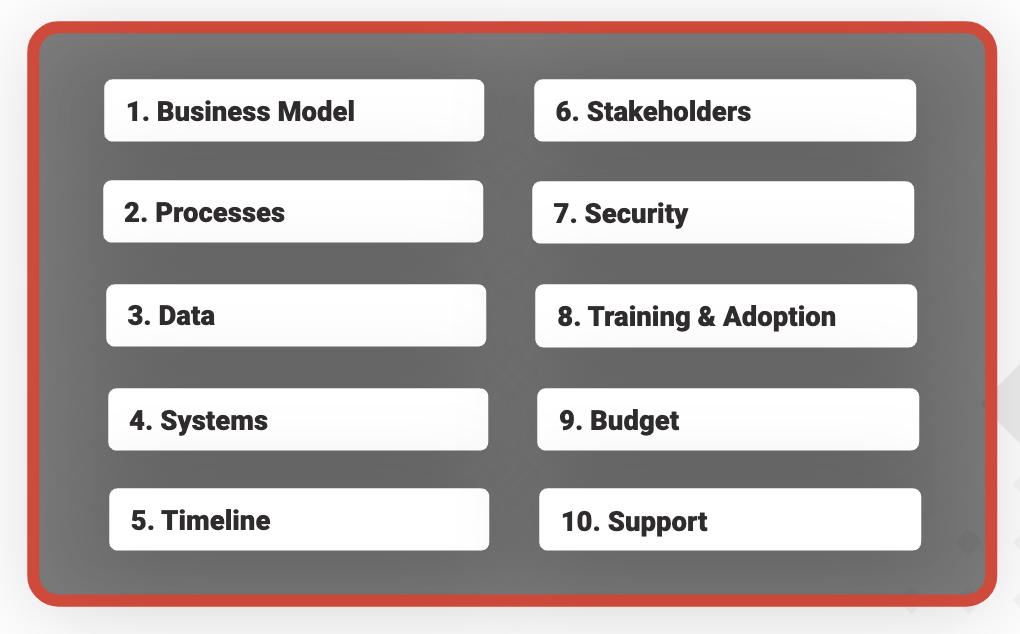
1. Define your business model
For your go-to-market strategy to be effective, you should understand your company's market approach, including your target audience and their buying patterns. Before implementing any system, document and validate the key characteristics of your business.
Addressing these inquiries serves two important functions:
- It assists in determining the necessary functionalities to be activated.
- It guarantees the optimal configuration and utilization of components within Salesforce.
Here are some tips for documenting your business model:
- Determine your customers' demographic makeup.
- Identify the cities and regions where your customers reside.
- Define your customers' primary profession or job function.
- Include additional demographics like age, gender, ethnicity, education, and income to refine your ideal customer profile.
- Highlight the main obstacles and pain points your customers face.
- Explain how your solution addresses their issues.
In manufacturing, knowing your customers' preferences, challenges, and purchasing behaviour—whether they are distributors, wholesalers, or direct consumers—helps tailor the CRM to meet their specific needs, enhancing customer satisfaction and loyalty.
2. Assess and document processes
Existing operating processes may not be the most efficient. Even though detailed assessments require significant time and team collaboration, it is a step we do not suggest skipping. The insights you get during this assessment will define early implementation requirements.
Additionally, certain processes may not always be executed within a CRM. The implementation team will develop a better understanding of how specific configuration or automation settings affect teams operating outside of Salesforce.
To document your processes:
- Outline up to five processes that drive revenue for your company.
- Identify up to five supporting processes that do not directly generate revenue but support the core operations.
- Ensure efficiency in the supporting processes to direct valuable resources towards the core business functions.
- Document the current state of these processes.
- Gather feedback from teams on what works well and what needs improvement.
3. Evaluate data quality
Migrating data is like moving to a new house. When you pack your belongings, you may take the opportunity to declutter and identify items you no longer need.
Similarly, when preparing for a Salesforce implementation, you can take advantage of this same opportunity.
Having data does not necessarily mean it should be migrated to the new CRM. Just think of the number of duplicate contacts one might have in a system. It happens more often than you think.
Perform a data quality check and decide what to take with you to the new CRM:
- Document what data is collected, where and how it is collected.
- Identify and resolve duplicates.
- Identify any missing fields.
- Assess the age of your data.
- Conduct an inventory on the size of your data.
Ensuring high data quality will prevent issues down the line and facilitate smoother CRM operations, enhancing decision-making and strategic planning.
4. Conduct a systems audit
Evaluating your procedures can lead to improvements in your organisation's workflow, and regularly checking your tech tools can help identify redundancies and potential overspending. You may find overlapping functions, such as systems that won't be necessary once teams switch to Salesforce CRM.
Keep track of upcoming renewals, as they could impact the target go-live date.
Tips for conducting a system audit:
- Create a collaborative document to list all technology applications utilised by your organisation, along with the license count and renewal date.
- Identify any tool redundancies, unused licenses, and applications requiring integration with Salesforce.
5. Plan the implementation timeline
When it comes to implementing Salesforce, there are a few strategies to consider.
The "Big Bang" approach involves waiting until all functionality is built and tested before releasing it to the business.
Alternatively, a Phased approach, involves rolling out parts of the system or features to users incrementally.
The Phased approach helps minimize disruptions to staff and customers, prioritise immediate needs, and pinpoint issues that may arise when introducing new features.
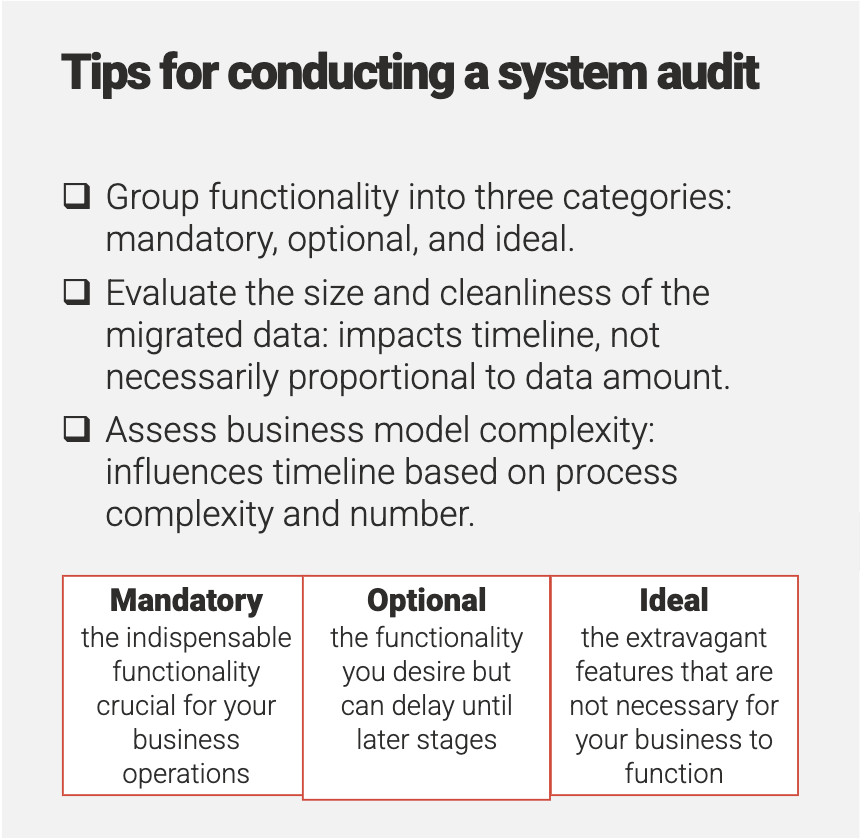
Manufacturers often face tight production schedules and cannot afford significant downtime. A phased implementation can help manage this by gradually introducing the CRM system, ensuring critical operations continue without interruption.
6. Identify stakeholders
While you likely understand who should be involved in the implementation project, establishing a framework to align everyone with the same goals is beneficial.
A key part of this process is identifying the decision-makers, including all relevant stakeholders who provide input and authorise changes to processes and project scope.
In any Salesforce project, involve key stakeholders such as the decision-maker, project manager, and business or end-users.
Clearly outline the roles and responsibilities of the stakeholders in terms of their ability to influence and make decisions regarding the following:
- Budget
- Timeline
- Scope modifications and change requests
- Business processes
7. Ensure security
Security involves more than just managing system access to determine which Salesforce objects users can view. It also entails establishing the desired user experience for each distinct user group. Common user groups consist of Sales, Service, Finance, Executive, Operations, and Administrative.
However, merely knowing which features should be accessible to a specific user profile is insufficient. It is crucial to examine a specific process comprehensively, recognise any overlaps between groups, and understand their mutual impact.
- Determine the required number of user profiles for your organization.
- Evaluate the access levels of each user profile to specific objects based on their roles and functions.
- Distinguish between view-only and editable objects for each user profile according to their respective responsibilities and tasks.
For manufacturers, securing sensitive information like proprietary designs, customer data, and supplier contracts is crucial. A robust security framework within the CRM system will protect these assets and build trust with clients and partners.
8. Develop a training & adoption plan
To ensure successful Salesforce implementation, training is of utmost importance. It is imperative to devise a well-structured training plan that imparts knowledge to users regarding system usage and optimisation techniques.
Creating a documented training plan for your employees will enhance system adoption and serve as a valuable resource for onboarding new staff members.
Tips for training and adoption:
- Deliver short, interactive training sessions.
- Segment training into manageable sections.
- Provide cheat sheets for easy reference.
- Allow users to ask questions and give feedback.
- Set up a help desk or contact person for questions.
- Offer incentives like rewards to inspire engagement.
Read how to prepare your employees for change and avoid hidden costs in our guide.
9. Assess the Budget
Understand the costs involved in CRM integration, including data migration, customization, third-party integrations, and ongoing support. Calculate the amount of data to be transferred, evaluate the complexity of your business operations, and recognize the third-party software that must be connected to Salesforce.
Consider these cost factors
- Data migration volume
- Customization complexity
- Third-party integration requirements
- Ongoing support and maintenance
Manufacturing firms often operate on tight budgets, and unexpected costs can derail projects. Accurately assessing the budget ensures that you allocate sufficient resources for the implementation and future enhancements, avoiding financial strain.
10. Plan for Ongoing Support
Regardless of whether you possess a group of in-house Salesforce developers and administrators or not, there will inevitably be expenses involved in maintaining the system post-deployment.
Certain companies may find it advantageous to establish an internal team to address any issues and implement improvements.
Engaging an implementation partner not only helps minimise the costs associated with hiring a full-time employee but also provides access to our expertise in the latest releases and industry experience.
Ongoing support ensures that the CRM system continues to meet evolving business needs and technological advancements, thereby sustaining its value over time. Establish a timeline for system updates and feature releases, outline responsibilities for managing system improvements and bug fixes, and plan for maintenance, security, and data backup.
Salesforce implementation partner of choice
By addressing these ten considerations, your organisation can lay a strong foundation for a successful Salesforce implementation. This ensures the system meets your business needs and supports your long-term goals, ultimately driving growth and efficiency in your manufacturing operations.
At ACTUM Digital, we understand that implementing a new CRM solution might pose a challenge. Therefore, we excel at providing a full-service implementation that makes introducing a new CRM system seamless and efficient. Contact us today, and let us guide you towards a customer retention rate that will set you apart in this competitive industry.
Author

Jai Venkaya
Account Manager | Salesforce at ACTUM Digital. You can find me on LinkedIn