Put yourself in your customer’s shoes. Create a step-by-step user scenario
Everyone will probably agree that you can’t design a really good product or service without empathising with your customers. The quality of the customer experience becomes the most important factor that will determine whether you or your competitor wins the battle for customers. The most effective way to gain insight into your customers’ wants, goals and motivations are user scenarios. Wondering how you can create them? Then read on.
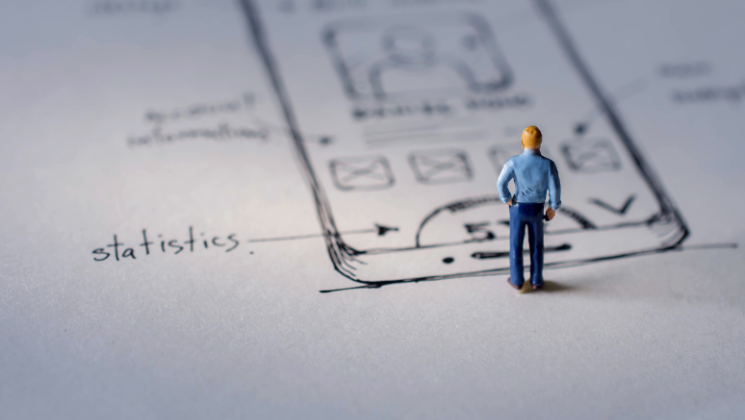
Your user scenarios should always be based on the need to know why, i.e., the reasons why the user wants or needs to solve a problem. Only when you know the why perfectly and have a good understanding of the circumstances of their particular situation can you start thinking about the what and how.
Start with research prior to creating a user scenario
Have you chosen the person you want to build a user scenario around? Then you need to get as much data as you can on that person. Involve different departments in your company to make sure you haven’t left anything out. To create good user scenarios, you need to have input from both external and internal users – after all, they are the ones who will be creating content for your external users, and you need to make sure that the tools available (your company’s CMS) allow them to do so.
A basic list of areas to focus on will look like this (depending on the type of service, some areas will be more relevant to your business than others):
• Demographics: this area includes a set of basic information about the individual. This is similar to data of interest to research agencies, such as age or life stage, education, occupation, income, marital status, place of residence, etc.
• Goals: what goal does the user want to achieve? (This is the reason why they would contact your company.)
• Problem: these are the specific things that the user needs to solve on the way to their goal. It is possible that they will have to overcome some obstacles in doing so – and these need to be well-identified. The correct and timely identification of pain points largely determines how smooth the whole process will be for the user and whether they will ever want to come back to you again.
• Motivation and context: this will give you a view of the user’s desires from a broader perspective. It’s the reason why they are going through the whole thing and explains how the move fits into the overall mosaic of their life at the moment. Obviously, if you’re a manufacturing company, these are just very basic motivations on the part of external users. But don’t underestimate the motivations of your internal users – good use of the CMS around user scenarios can save them a lot of time, and previously uninteresting tasks can now be fun for them.
When you put all this information together, you can start creating user scenarios for different situations or parts of the process that your user may find themselves in. Typically, there will be five to ten of these (make sure you don’t forget any important part).
You should now have all the info you need to:
1. Define your user persona.
2. Add context to user details.
3. Explain the reason(s) behind their goal.
Discuss your user scenarios with relevant stakeholders in the company and test against your products
A well-thought-out user scenario will first and foremost give you a better understanding of what you need from your CMS and how your employees work with it. In case you’re thinking about changing your CMS, you’ll know what to base your decision on. If you fine-tune your user scenarios with all of your company stakeholders, you have a high probability of really understanding both your external and internal users.
User scenarios need to be clear and well described – only then will you be able to compare different options and choose the most appropriate one. Describe how you will use which tool, digital asset, etc. If possible, test and measure each solution so you can clearly see its benefits. Don’t be afraid to use visualization. Feel free to illustrate your user story graphically, this way some things will be clearer at a glance and the user scenario will be easier to talk about. Check out an example of a user scenario here.
You don’t need to go into full detail – that would be rather counterproductive. However, pay attention to things like the complexity of the design, as this has a big impact on the user’s convenience and their overall experience. For example, when you shop online, how do your purchases line up in the cart? Are they sorted into different categories, can you change the quantity, and so on? User scenarios don’t just describe the ideal course of your customers’ interaction. They can also help you identify various negative situations and borderline cases.
Final Thoughts
User scenarios are simply useful in many ways. They can help your employees imagine they are in the user's shoes and see problems through their eyes. They reveal flaws in the way you present information about your products to your customers and any shortcomings in the ordering process. Plus, user scenarios are the easiest way to figure out what features your CMS system should have to get the best out of it and save you and your customers some time.
You may also like...
[29/03/2023] We read for you: Our Top Article Picks on CMS
We have carefully curated a list of articles that covers everything you need to know about CMS and the latest updates...
Read the Insight[27/03/2023] CMS: Skip comparing features and create user scenarios instead
Choose a CMS based on how well it meets the tasks and requirements of your most relevant user scenarios...
Read the Insight