Salesforce Winter '25 Release: Wegweisende Neuerungen für Ihr Business
Das Winter '25 Release bringt bahnbrechende Innovationen, die CRM, KI, Datenmanagement und Sicherheit optimal verbinden. Die überarbeiteten Analyse-, Customizing- und Flow Builder-Funktionen machen Salesforce leistungsfähiger und intuitiver als je zuvor.
Hauptvorteile auf einen Blick:
- Optimierte Vertriebsprozesse durch KI-gestützte Lead-Generierung
- Effizienteres Account Management mit strategischer Planung
- Verbesserte Service-Funktionen für höhere Kundenzufriedenheit
- Intelligentere Workflow-Automatisierung mit dem neuen Flow Builder
- Erweiterte Reporting-Möglichkeiten für bessere Geschäftseinblicke

Agentforce für den Vertrieb: Verbesserte Lead-Ansprache und Coaching
Vertriebsteams stehen vor der Herausforderung, eine konstante Pipeline qualifizierter Leads aufrechtzuerhalten und gleichzeitig Vertriebsmitarbeiter mit den richtigen Tools auszustatten. Salesforce adressiert beides mit Agentforce SDR und Agentforce Sales Coach, KI-gestützten Lösungen für Lead-Generierung und Coaching.
Agentforce SDR: Optimierung der Lead-Qualifizierung und -Ansprache
Agentforce SDR automatisiert die frühen Vertriebsphasen durch:
- Kontaktaufnahme mit potenziellen Kunden: Versand von initialen E-Mails, Follow-ups und Antworten
- Lead-Qualifizierung: Verwaltung der ersten Kommunikation zur Identifizierung interessierter Leads
- Terminplanung: Direkte Buchungsmöglichkeit von Meetings für Interessenten
Integriert mit Sales Cloud und Funktionen wie Sales Engagement, Einstein Activity Capture und Salesforce Inbox optimiert Agentforce SDR die Kontaktaufnahme und automatisiert zeitaufwändige Aufgaben, sodass sich Vertriebsmitarbeiter auf den Beziehungsaufbau konzentrieren können.
Agentforce Sales Coach: Skalierbares, KI-gestütztes Coaching
Der Agentforce Sales Coach nutzt KI zur Analyse von Verkaufsgesprächen und Rollenspielen und bietet maßgeschneidertes Feedback in verschiedenen Phasen des Verkaufsprozesses:
- Qualifizierung/Bedarfsanalyse: Bewertet und verbessert die Pitch-Präsentation
- Angebot/Verhandlung: Bietet Feedback zu Rollenspiel-Szenarien
Durch die Nutzung von CRM-Daten und KI-Erkenntnissen hilft dieses Tool, Vertriebsfähigkeiten zu verbessern und bessere Ergebnisse zu erzielen. Vertriebsfähigkeiten zu verbessern und bessere Ergebnisse zu erzielen.
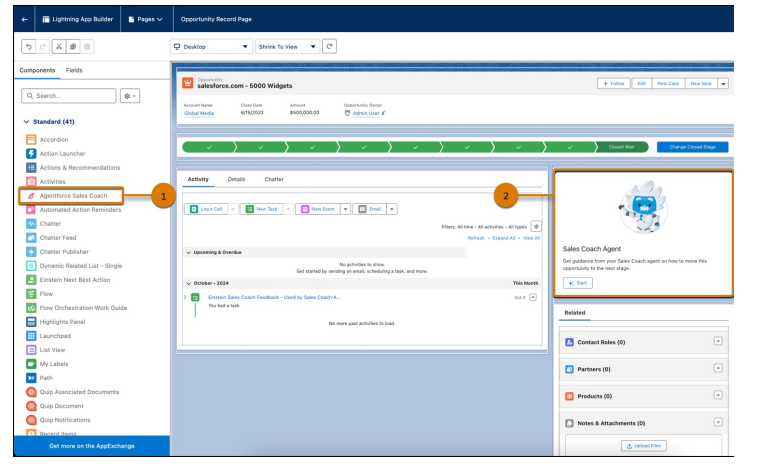
Account Plans: Strategische Beziehungen verwalten und ausbauen
Die neue Funktion "Account Plans" in Salesforce hilft Organisationen, diese Beziehungen effizient zu verwalten und auszubauen. Account Plans zentralisieren Account-Research, Ziele und Wachstumsverfolgung in Salesforce. Entwickelt aus Feedback auf IdeaExchange, maximiert dieses Tool den Umsatz und richtet sich an Kundenzielen aus.
Hauptfunktionen:
- Eingebettetes Dashboard: Überblick über Opportunity-Phasen, potenziellen Umsatz und Erfolgsquoten
- SWOT-Analyse: Identifizierung von Stärken, Schwächen, Chancen und Risiken des Accounts
- Kundenbedürfnisse: Erfassung spezifischer Anforderungen und Marktdynamiken
- Messbare Ziele: Verfolgung von Zielen und Fortschritten
- Beziehungskarte der Entscheider: Visualisierung wichtiger Stakeholder zur Verbesserung der Zusammenarbeit
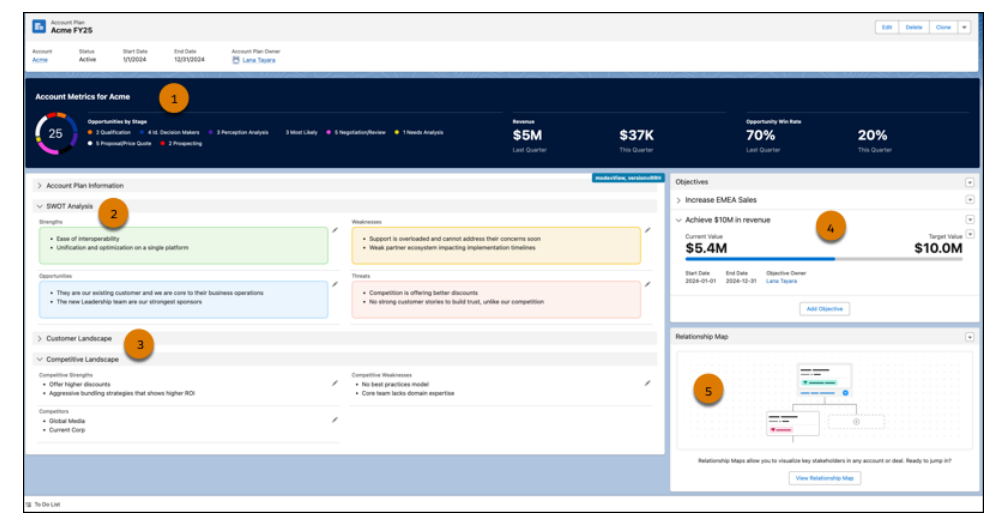
My Service Journey: Noch mehr Service-Möglichkeiten entdecken
My Service Journey optimiert Service Cloud-Implementierungen mit Tools zur Verbesserung der Funktionalität und des Kundenerfolgs.
Hauptfunktionen:
- Service-Funktionen-Navigator: Entdecken Sie maßgeschneiderte Funktionen für Ihre Bedürfnisse
- Service-Capability-Übersichten: Zugriff auf Leitfäden zu Lizenzierung, Implementierung und Erfolgsgeschichten
- Fortschrittsverfolgung: Überwachung von Funktionen als "Geplant", "In Bearbeitung" oder "Abgeschlossen"
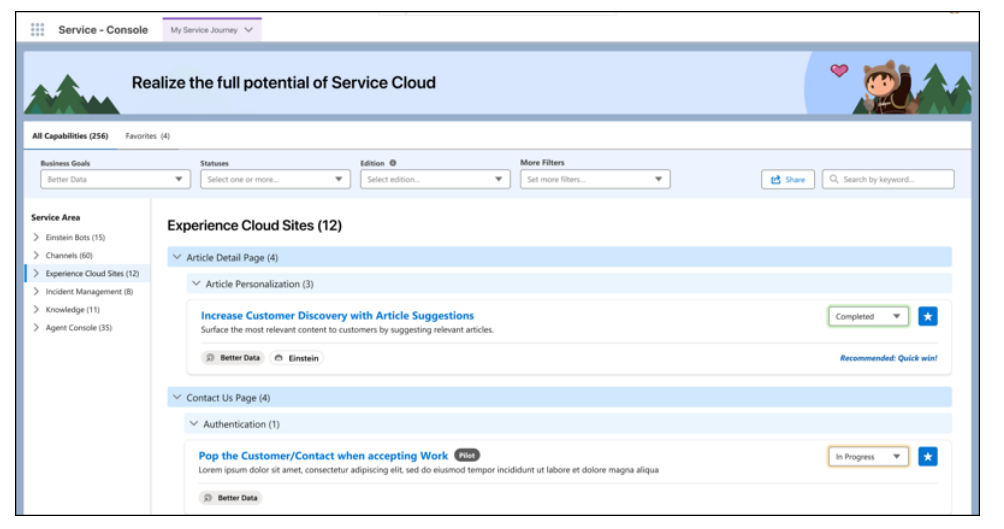
Verbesserte Listenansichten: Inline-Bearbeitung möglich
Das Benutzermanagement ist jetzt noch einfacher! Mit den verbesserten Listenansichten können Sie Benutzerdatensätze in einem übersichtlichen Listenformat anzeigen, sortieren und filtern. Am wichtigsten ist, dass Sie neue Einträge direkt inline bearbeiten können, ohne die Listenansicht verlassen zu müssen.

Objektzugriffs-Übersicht: Vereinfachtes Berechtigungsmanagement
Die Einführung der Objektzugriffs-Übersicht ist ein Meilenstein für Administratoren. Sie bietet eine klare, schreibgeschützte Ansicht von Berechtigungssätzen, Gruppen und Profilen, die Zugriff auf ein Objekt gewähren, zusammen mit ihren Zugriffsebenen.
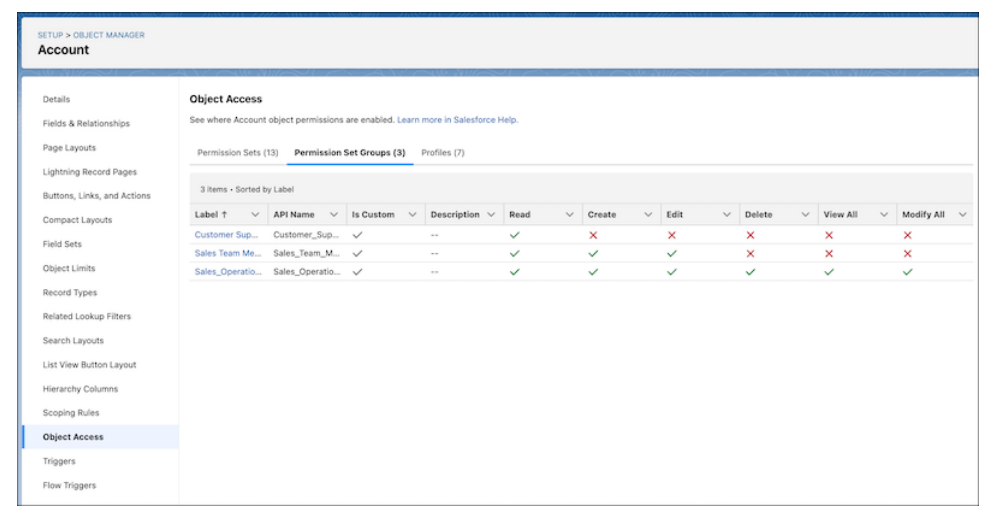
Verbesserte benutzerdefinierte Berichtstypen: Mehr Flexibilität und Kontrolle
Eine überarbeitete Erfahrung mit benutzerdefinierten Berichtstypen (Beta) wurde eingeführt, die das Berichtsmanagement und die Anpassung optimiert. Das neue Layout ermöglicht schnellen Zugriff auf Berichtstypen, personalisierte Listenansichten und einfache Bearbeitung in einem kompakten Format.
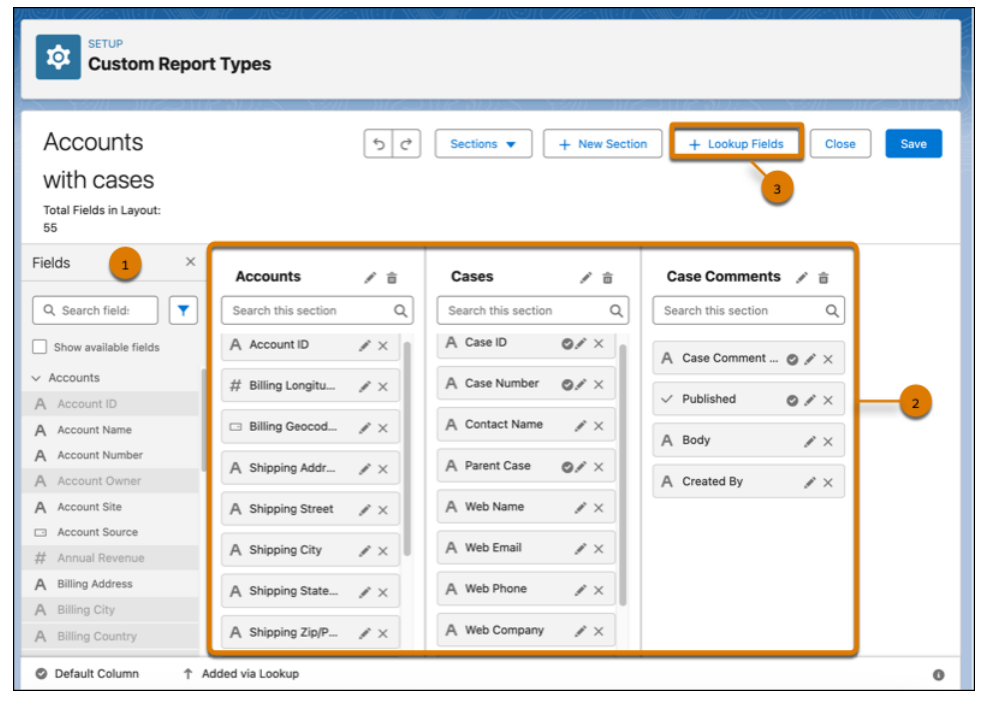
Intelligenteres Flow-Design mit neuen Effizienz-Tipps
Effizienz-Tipps wurden zum Flow Builder hinzugefügt, die Designprobleme identifizieren und Ihre Flows optimieren. Diese praktischen Vorschläge, die direkt auf der Arbeitsfläche angezeigt werden, helfen, Verlangsamungen und potenzielle Apex-Governor-Limit-Verletzungen zu verhindern.
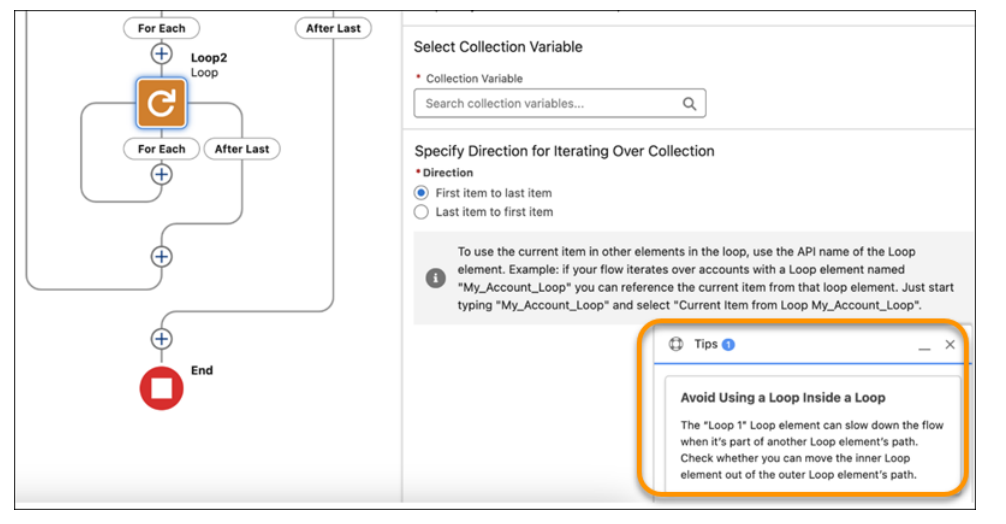
E-Mail-Reichweite durch CC- und BCC-Optionen in der E-Mail-Senden-Aktion erweitern
Die E-Mail-Senden-Aktion im Flow Builder unterstützt jetzt ein höheres Empfängerlimit, das von 5 auf 150 erhöht wurde. Sie können jetzt CC- (für alle sichtbar) und BCC-Empfänger (für andere verborgen) für flexiblere E-Mail-Kommunikation hinzufügen.

Hilfe bei der Erstellung von Flow-Formeln mit Einstein (Beta)
Das Erstellen von Flow-Formeln wird mit Einstein Generative KI vereinfacht. Beschreiben Sie einfach, was Sie berechnen möchten, und Einstein schlägt die richtigen Funktionen und Operatoren vor.
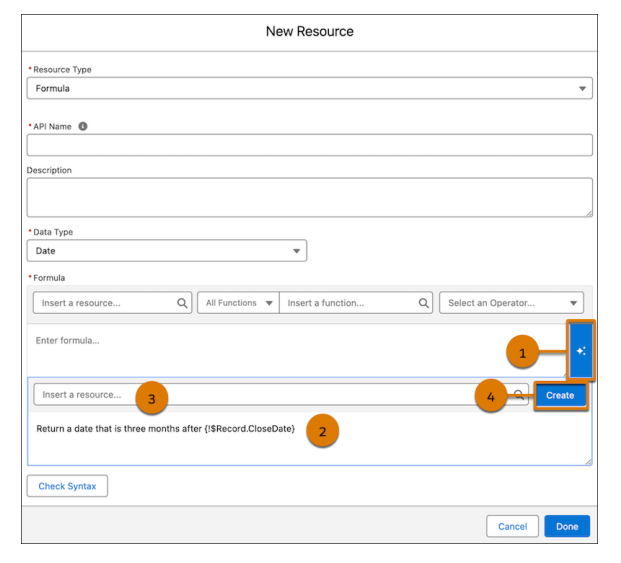
Fazit Das Salesforce Winter '25 Release ist mehr als nur eine Reihe von Updates; es ist eine strategische Verbesserung des CRM-Ökosystems, die die sich entwickelnden Bedürfnisse von Unternehmen aller Branchen widerspiegelt.
Als Ihr Salesforce-Implementierungspartner freuen wir uns darauf, Sie dabei zu unterstützen, diese Innovationen zu nutzen, um auf dem neuesten Stand zu bleiben und sich Wettbewerbsvorteile zu verschaffen. Unser Ziel ist es, sicherzustellen, dass sich diese Updates in reale Vorteile für Ihr Team umsetzen lassen und Ihre Salesforce-Erfahrung optimal an die Anforderungen Ihrer Branche angepasst wird.